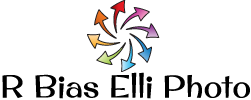Troubleshooting Common Issues With Your Workplace's Copy Machine
If you have your own small business, a copier can be an invaluable office tool since most today are multi-functional and can fax, email, scan, print, and of course, copy. Since many employees will be using the copier and since the copier will be used for different functions, it is inevitable that you will have some hiccups here and there. Here are some common problems you may run into and how to fix them.
The Printing Queue is Backed-up
If something doesn't print immediately, an employee may try to print a document over and over again. Sometimes there is a printing error, and these repeat documents get backed up. It's often best to reset the copier and then clear the printing queue. Usually, a cancel button on the printer will do the trick or unplugging and plugging the copier back in. However, if these solutions don't work, log on to the computer that is doing the printing. You may need to go to the control panel and click on the printer icon. If you right-click on the icon, you should be able to cancel the print jobs or pull up the queue itself, where you can cancel specific print jobs and leave others.
The Copy Machine is Jammed
This is arguably the most common problem that happens with copiers. Thankfully, it's usually not a highly technical error but just means an employee loaded too much paper or the wrong sized paper. To fix the problem, cancel the copying job and physically remove the jammed paper. Once the pieces are removed, choose the right paper size and alignment and then reload the copier.
If the paper is still getting jammed, then your problem may be worn-out feed and exit rollers. When these rollers get worn down, they end up sticking together, crinkling paper, or stopping altogether. If your pages come out wrinkled, that's a tell-tale sign your copier needs to be serviced.
Your Copies End up with Smudges, Streaks, Dots, Etc.
If your copies are marred or seem to have debris on them, then you should be sure to clean the copier's mirror or scanner glass. Make sure you check your user's manual so you use the right cleaning product and not one that will damage the equipment. Dirty copies are quite common since many people's fingers touch the copier and spread oils. If a good clean doesn't do the job, then you may want to contact a copier service tech for more troubleshooting. Sometimes malfunctioning drum blades and developer units cause copies to have vertical lines and other marring details.
Copiers are a valuable part of your business, so it's important that you learn to take care of them that way productivity isn't affected. For more information on in-office copiers — or if you need to copy papers outside of the office — talk with a local printing service like COPIER CONSULTING CORP.